Studying the Usability of iPads: How Easy is it?
Background Information on the Testing
 Researchers at the Nielsen group decided to test the usability of iPads for new users and see what issues arose when using the device. They tested 7 subjects between the ages of 20-50, 3 were males and the rest females. The study being done was a traditional usability study were participants essentially voiced their thoughts throughout. Three of studies were conducted in Fremont, CA and the other four were done in Chicago, IL. All of the participants had used iPhones thoroughly in the past, however all but one had little to no experience with an iPad in the past. The tests were done with a researcher nearby and each participant was directed to first, simply start using the iPad and explore it using any app's they were interested in. Then they would be directed to use specific apps and were told to do specific tasks. For example when using the ABC Player app the subjects were directed to find a specific episode of lost, or find what would be playing on TV later that night. Throughout this entire process researchers would ask the subjects what they were unhappy with or what they felt were design flaws. Each of these sessions would go on for 90 minutes and was recorded with a camera.
Researchers at the Nielsen group decided to test the usability of iPads for new users and see what issues arose when using the device. They tested 7 subjects between the ages of 20-50, 3 were males and the rest females. The study being done was a traditional usability study were participants essentially voiced their thoughts throughout. Three of studies were conducted in Fremont, CA and the other four were done in Chicago, IL. All of the participants had used iPhones thoroughly in the past, however all but one had little to no experience with an iPad in the past. The tests were done with a researcher nearby and each participant was directed to first, simply start using the iPad and explore it using any app's they were interested in. Then they would be directed to use specific apps and were told to do specific tasks. For example when using the ABC Player app the subjects were directed to find a specific episode of lost, or find what would be playing on TV later that night. Throughout this entire process researchers would ask the subjects what they were unhappy with or what they felt were design flaws. Each of these sessions would go on for 90 minutes and was recorded with a camera.The Overall Findings of the Study
 The major findings from this study were characterized by many of the subjects feeling that certain designs just felt like scaled up versions of an iPhones when a more efficient design could have been used. One of these findings was dealing with the four button tab bar at the bottom of the iPad. It's the same design as in the iPhone however users felt that due to the large screen size of the iPad theses buttons often got lost and were rarely used. In addition, whereas on iPhones most users would choose to use apps rather than use websites, users of the iPad's were flipped. Most felt a lack of continuity in iPad apps as well as a lack of change from their iPhone counterparts made it more efficient to simply use web browsers. However the biggest problem that arose with this is what the researched coined Read-Tap Asymmetry or essentially when text is big enough to read to small to tap without zooming. This often happened because the mobile version of websites would be to simply in nature for the iPad, however the regular website would be too zoomed down causing this issue.
The major findings from this study were characterized by many of the subjects feeling that certain designs just felt like scaled up versions of an iPhones when a more efficient design could have been used. One of these findings was dealing with the four button tab bar at the bottom of the iPad. It's the same design as in the iPhone however users felt that due to the large screen size of the iPad theses buttons often got lost and were rarely used. In addition, whereas on iPhones most users would choose to use apps rather than use websites, users of the iPad's were flipped. Most felt a lack of continuity in iPad apps as well as a lack of change from their iPhone counterparts made it more efficient to simply use web browsers. However the biggest problem that arose with this is what the researched coined Read-Tap Asymmetry or essentially when text is big enough to read to small to tap without zooming. This often happened because the mobile version of websites would be to simply in nature for the iPad, however the regular website would be too zoomed down causing this issue.The Problem with Apps
One thing I found particularly interesting in the study was the findings on the inconsistencies in the design of iPad specific apps. There are about 700,000 apps for the iPhone however, iPad specific apps are still fairly new with only about 200,000. As a result there are a lot of discrepancies between app designs and for users this presents a big problem. For example on four different apps double tapping a picture resulted in it either getting larger, hyperlinking to a new page, flipping to a new picture, opening a navigation bar, or having nothing happen. Another example of confusing graphical interfaces would be in the swipe motions associated with iPads. On many apps swiping left takes you for example to the next page of the article, whereas on other apps swiping left takes you to a entirely different article.
Another finding was a problem that often arose when maps were included on pages of apps or websites. On the Stanford University website there is a page with a map of the university on it. When users tried to zoom in on the map using the well known multi-touch gesture of pinching the entire web page zoomed instead of just the map retracting greatly from the usability function of the website. Finally one of this biggest complaints was the vast differences between apps and their website counterparts. For example with both the eBay and Gap app many items did not show up when searched for. In addition there were less choices for specialization when searching for exact products, when iPad when searched in the eBay app many off topic items showed up such as cases and accessories. These misconceptions are also compounded by the fact that many apps have hidden usability functions that are not readily apparent to the user. With so many differences between apps on the iPad it makes usability very confusing.
The Importance of the Findings
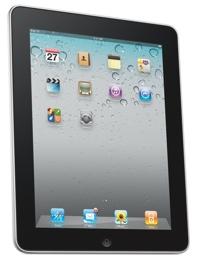 This study shows a definite lack of "keeping up with the technology" on the part of app designers. There is a large discrepancy in the usability of many apps in relation to the technology the iPad possesses. A lot of popular apps are simply reusing their tried and trued iPhone app designs on the iPad which is resulting in a lot of confusing app designs. Designers need to realize that the iPad offers a new spectrum of design possibilities in addition to the fact that they need to simply need to redesign simple things like font sizes and spacing to make it easier to read text and select items. Finally, there needs to be some type of unification of gestures and actions to make it less confusing on the user front and make the iPad more user friendly and overall just more efficient. I think this study did a very good job in showing that there are definite graphical interface design flaws in the iPad that need to be fixed.
This study shows a definite lack of "keeping up with the technology" on the part of app designers. There is a large discrepancy in the usability of many apps in relation to the technology the iPad possesses. A lot of popular apps are simply reusing their tried and trued iPhone app designs on the iPad which is resulting in a lot of confusing app designs. Designers need to realize that the iPad offers a new spectrum of design possibilities in addition to the fact that they need to simply need to redesign simple things like font sizes and spacing to make it easier to read text and select items. Finally, there needs to be some type of unification of gestures and actions to make it less confusing on the user front and make the iPad more user friendly and overall just more efficient. I think this study did a very good job in showing that there are definite graphical interface design flaws in the iPad that need to be fixed.
No comments:
Post a Comment